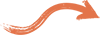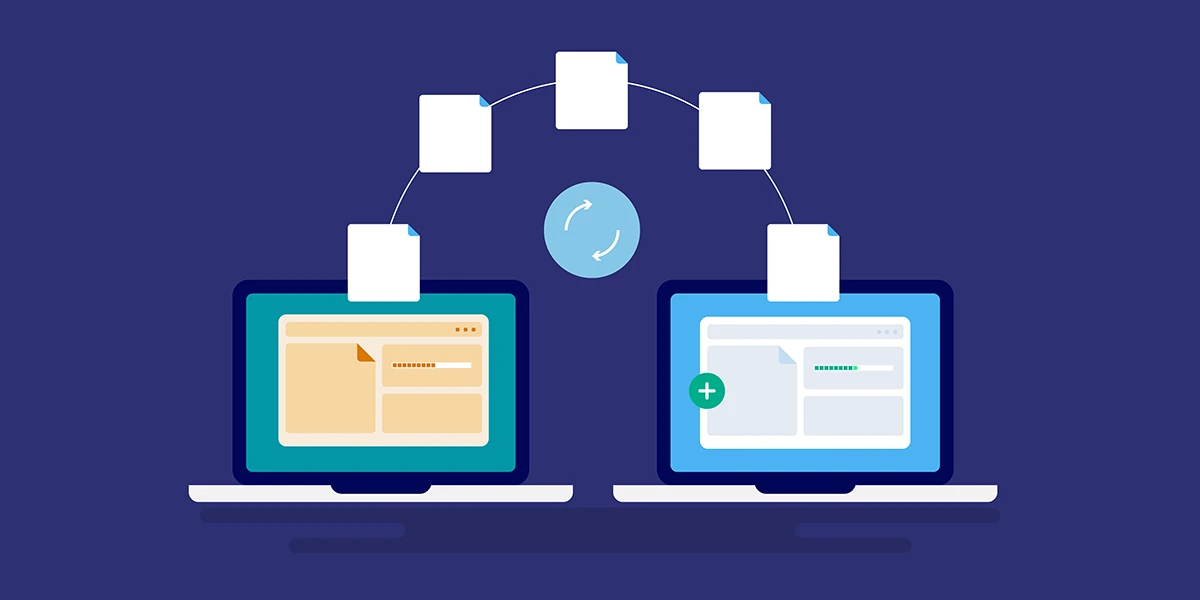A quick myth-buster
We often hear:
“We just want to switch to a new theme — it should be easy, right?”
Or the classic:
“We’d like to move from WPBakery to Kadence/Elementor/Block Editor — can’t we just swap it?”
In reality, switching themes is one of those things that looks simple but rarely is. Here’s why it deserves a thoughtful plan (and a good cup of coffee).
1. Your Content Doesn’t Always Fit the New Mold
Every theme structures pages differently. That beautiful hero banner, gallery, or testimonial layout you loved? It might disappear or look broken under a new theme. Widgets, shortcodes, and custom post types from your old design may not even exist in the new one. The result can be a messy mix of blank spaces and odd formatting.
2. Plugins and Page Builders Don’t Always Play Nice
If your current site uses WPBakery, Elementor, or another builder, switching to a Kadence or GeneratePress theme doesn’t automatically convert your layouts. You may need to rebuild sections page by page to maintain the look and flow. Some plugins that once integrated perfectly might also need to be re-configured—or replaced entirely.
3. Design Consistency Matters
A new theme means a new design framework: fonts, colors, spacing, button styles, and more. Even with similar branding, you’ll need to restyle global settings to keep your site on-brand. This is where a good style guide (and a designer’s eye) make all the difference between “meh” and “modern.”
4. Performance and SEO Impacts
Themes affect load speed, mobile responsiveness, and how search engines read your content. A quick theme swap without testing can cause dips in SEO performance or user experience. Before any launch, we recommend a full performance audit and staging review.
5. The Testing and Cleanup Phase
Once you flip the switch, it’s time for testing: every page, link, button, and form. Sometimes old theme files or CSS stick around, creating conflicts. A careful cleanup ensures your site is running on a fresh foundation, not a mix of old and new code.
Theme vs. Page Builder: What’s the Difference?
Your Theme controls your website’s overall look and structure — things like headers, footers, typography, colors, and page templates.
Your Page Builder controls how you build and edit content inside those templates — the drag-and-drop tools that make it easy to design sections, columns, and buttons.
So, while the theme sets the framework, the builder shapes thnot plug and content inside it. Changing either one is a major undertaking — not a quick press of a button.
Our Take
If your site is due for a refresh, a new theme or builder might absolutely be the right move. Just know it’s a process, not a plug-and-play swap. At Boomerang Marketing, we treat theme changes like mini-redesigns — because they are. A smart transition includes planning, backups, testing, and making sure your website not only looks good but works as intended.
If you’re considering a theme change (say, moving from WPBakery to Kadence), let’s chat. We’ll help you map the process so it’s smooth, strategic, and stress-free.